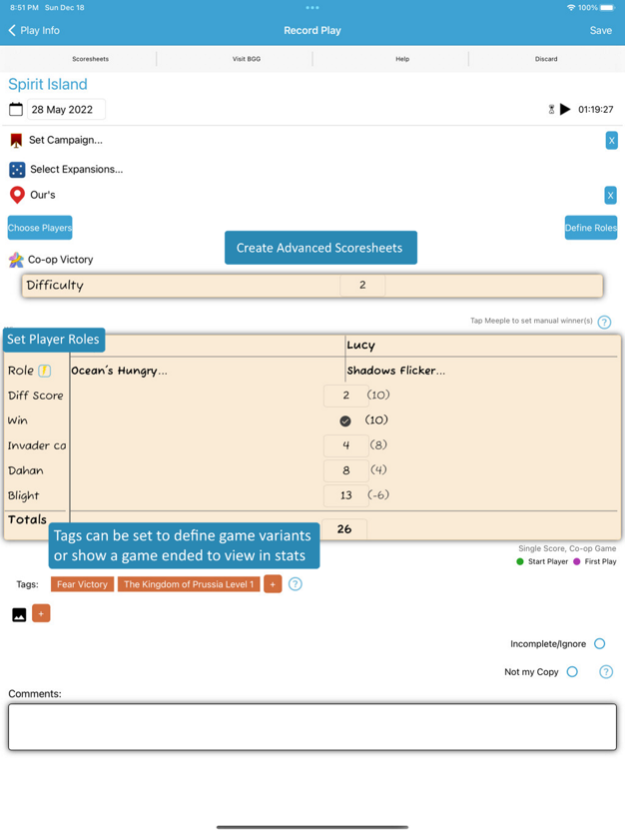Board Record 2.6.20
Continue to app
Paid Version
Publisher Description
Board Record records your board game plays and tracks scores, play duration, players, location and other interesting bits of info about your play sessions.
• Create custom scoresheets for each game to break down scores by round or score category.
• Set game specific tags to define how a game was won or lost.
• Record teams, player roles and location.
• Record which expansions or add-ons were used in a particular play.
• Create player groups and view play statistics for that group across all games.
• Create campaigns to record campaign/legacy plays to track values across the campaign and view campaign specific stats.
• Use the built in tool to randomly pick a start player and then view stats such as how often the start player wins.
• Use the Game Picker tool when you can't decide what to play. Filter the options by player count, play duration and game type.
• Vote on games to give the random picker weightings.
• Sync your plays and collection with BoardGameGeek.
• Import existing data from BoardGameGeek or BG Stats.
• Share your plays with your friends.
View a variety of interesting statistics from you play data.
• High, average and low scores of total scores and per round/score category.
• View stats for advanced scoring options such as win conditions and toggles
• Average play duration.
• Expansion plays.
• Win % and score by role.
• Tag usage.
• Filter stats by tags and expansions.
• View your H-Index and which games to play next to increase it.
Apr 15, 2024
Version 2.6.20
Fixed crash with play duration time picker
About Board Record
Board Record is a paid app for iOS published in the Food & Drink list of apps, part of Home & Hobby.
The company that develops Board Record is Gary Trafford. The latest version released by its developer is 2.6.20.
To install Board Record on your iOS device, just click the green Continue To App button above to start the installation process. The app is listed on our website since 2024-04-15 and was downloaded 1 times. We have already checked if the download link is safe, however for your own protection we recommend that you scan the downloaded app with your antivirus. Your antivirus may detect the Board Record as malware if the download link is broken.
How to install Board Record on your iOS device:
- Click on the Continue To App button on our website. This will redirect you to the App Store.
- Once the Board Record is shown in the iTunes listing of your iOS device, you can start its download and installation. Tap on the GET button to the right of the app to start downloading it.
- If you are not logged-in the iOS appstore app, you'll be prompted for your your Apple ID and/or password.
- After Board Record is downloaded, you'll see an INSTALL button to the right. Tap on it to start the actual installation of the iOS app.
- Once installation is finished you can tap on the OPEN button to start it. Its icon will also be added to your device home screen.